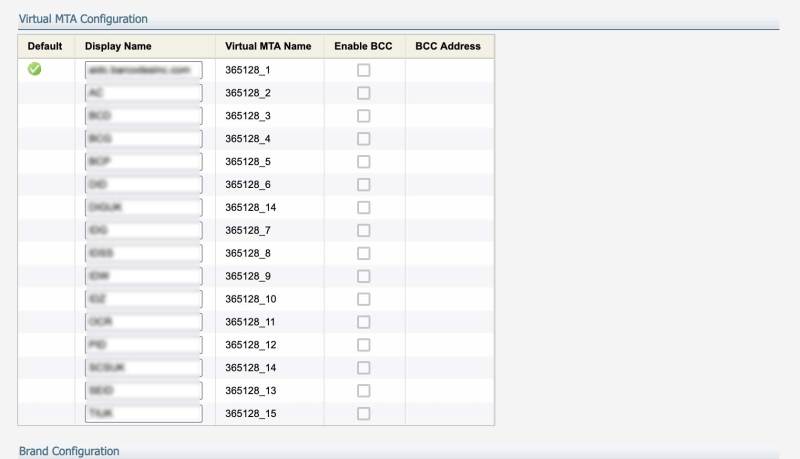Multiple Brands in Eloqua – Relationship One
If you are currently using Oracle Eloqua or are in the process of implementing, it is important to consider your company’s brand identity when configuring your instance. Brand strategy is used across Eloqua to help maintain consistency with your corporate identity as well as to meet deliverability best practices. In a traditional configuration, a company will use a single ‘Primary Subdomain’ for all of the relevant areas covered by branding & deliverability in Eloqua:
- Email sender subdomain
- Bounceback subdomain
- Application subdomain
- Images subdomain
For example, since Relationship One has one brand, our configuration would be
- Email sender: sender@example.relationshipone.com
- Bounceback: bounce@example.relationshipone.com
- Application: app.example.relationshipone.com
- Images: images.example.relationshipone.com
If your company has multiple brands, with their own unique identity, Oracle recommends that you purchase and implement the Premium Branding & Cloud Service – Multiple Brands in your Eloqua instance. With this add-on, you will be able to to configure up to 20 brands in one instance of Eloqua. What this means is that each brand will have a separate primary subdomain with a dedicated IP address. When creating an email in Eloqua, the user will be able to choose the appropriate brand for that campaign through customized routing, which is managed through the Virtual MTA. If you need more information on email authentication in Eloqua, visit their Help Center.
There are requirements that need to be met in order for Oracle to approve this package to be implemented in your Eloqua instance, most importantly that each brand is a part of the same parent company, all image and app domains are secured, and a subscription management option is configured per brand.
Now that you know the basics for why you would need to implement multiple brands in Eloqua, next we will run through the steps of how to get it done!
- Contact your Oracle representative to discuss your brand requirements and to purchase the Premium Branding & Cloud Service – Multiple Brands
- Once approved, complete the Oracle Eloqua Branding & Deliverability workbook
- You will be asked to complete one workbook per brand, naming one as your ‘default’. Each workbook will include the necessary configuration requirements for your IT department as well as for Oracle Support
- You may need to work with your marketing/branding teams to determine the subdomains you will use for each brand.
Best Practice Alert: As a reminder, your sender domain should be a subdomain and different from your company’s root domain (what you use to send email internally) and should match your bounceback domain. This will protect your internal email from potentially winding up on a blacklist as well as helping for your Eloqua campaigns to pass DKIM and hit inboxes instead of spam!
- Purchase SSL certificates to secure your new subdomains
- All of your new branded application and image domains will need to be secured.
- If you decide to implement secure 1st party cookies to track visits to your company website and/or use Eloqua landing pages, you will need to configure and secure those domains as well. If able, it is recommended that you purchase one SAN certificate for your application, tracking, and landing page microsite domains.
- You will also need a separate SAN certificate to secure your branded image domains.
- Work with Oracle Support to enable your SSL certificates as well as your Virtual MTA configuration.
- Once it is fully enabled, you will see something similar to this in the Email Defaults area of your Eloqua instance:
- Configure your custom subscription management process so that contacts can opt-in (or out) of each brand’s communications. Best bet is to use out-of-the-box Email Group functionality for this.
- Once Eloqua is all setup and ready to go you will likely need to perform an IP warming period for any of your IPs that meet the monthly volume threshold. Best practice calls for a minimum of 50,000 emails per month. Learn more about IP warming and when it’s needed here.
Hopefully this is a helpful breakdown of when Multiple Brands in Eloqua will be needed and how to go about setting them up. If you need assistance with this process or have any questions, please reach out to us!
Thank you for subscribing!