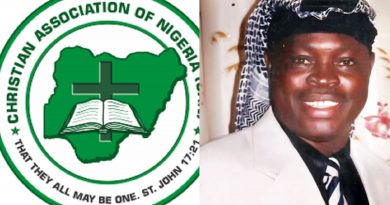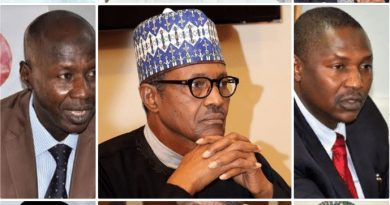Email Logistics in Crisis Management
From COVID-19 to social justice movements to Cybersecurity attacks, 2020 has been nothing short of a whirlwind. How are you preparing for when these issues begin to infiltrate your company’s operations?
Your Crisis Management Plan
To determine how the process will operate, your crisis management plan must include the logistics of any email notifications you are planning to send.
Last time, I wrote about the importance of understanding the risks and rewards of hosting data at third parties and why it is critical to understand how your organization’s requirements and limitations will impact your overall security situation. Today, I want to look at the importance of email logistics in your crisis management communication plan. Whether or not the incident is related to third-party data hosting or your email service provider (ESP), it will frequently include using email to notify people and notify them quickly.
On the surface, this sounds pretty straightforward. There shouldn’t be any significant problems with contacting your customers and prospects via email–after all, you do it all the time. However, there are a number of subtleties and details that can make this process a serious challenge.
There are typically two key differences between these ‘crisis management’ notifications and your normal marketing and transactional messaging.
The first is that your list size and send volume is likely going to be way bigger. Your normal contact rules will probably be thrown out the window. Data breaches, system outages, and other crises are not usually confined to your well-qualified, active subscribers. They can be expected to include people who have unsubscribed, perhaps some who have hit the “this is spam” button, and users who have not responded to any messages for months, sometimes even those who may have closed their accounts with you.
Since you may not have emailed these addresses in a significant period of time, there is increased risk of high bounce rates, complaint rates, and spam trap hit rates.
The second difference is that you will need to turn this message around with record-breaking speed. How fast you can deliver the crisis messaging is going to depend on your entire infrastructure, including data processes, email systems, and the willingness of ISPs to accept your messages.
When a crisis hits, there will be significant pressure from senior management, and possibly lawyers, to diagnose the issue, understand the impact, and develop the right message to send. They will want this done quickly and probably will not appreciate the logistical challenges this message will encounter.
That’s why it’s important that your crisis management plan includes the logistics of any email notifications–to determine how the process will operate so that, in the heat of the moment, there is no need for debates between lawyers, senior management, and deliverability people about who should be receiving what, how fast, and in what order messages can or should be deployed.
Here are three key logistical factors to address.
Who Will Be Included?
The first question is the criteria you will use to determine which email addresses will and will not be considered mailable. Mailing any and every address in your database is a recipe for widespread blocklisting and non-delivery. Conversely, being too conservative will potentially raise questions as to whether you emailed everyone you should have.
Questions to consider are:
- Will users who’ve opted out be considered for deployment–and under what circumstances?
- How old of an address are you prepared to email?
- What will you do with inactive addresses, those that have been removed from normal mailing simply due to non-response?
- In the event that a list of recipients is coming from a separate data system, how will you match that list to your marketing contact history data?
How Will You Contact Undeliverables?
No email has a 100% delivery rate. Sometimes, though, it’s important that everyone receives a notice. How will you handle that?
Questions to consider are:
- Will deployment be considered a best attempt? Will that be enough?
- Will you utilize an alternative medium?
- What process will you use to identify undeliverables and switch them to the other medium?
- How long will you wait before using the alternative medium?
What Are the Content Rules?
There are many details to a notification mailing. Getting them right is important. While many plans address the tone and voice of communication, the details of email deployments are often overlooked.
Questions to consider are:
- Which from-address will you use?
- Which infrastructure/sending system will you use?
- Will you use link tracking or open rate tracking?
- How will you address responses and inquiries?
Often, crisis management plans simply call for notifying customers and other known users by email. Frequently, that is as detailed as the plan gets. However, when the pressure is on and your organization is under the microscope, that is not the time to be figuring out the details of your plan. So make like a scout, and be prepared. Need a little more guidance? Contact our Privacy & Security experts at Trendline.
Author: Derek Harding, Trendline Interactive.
This article was originally posted by Trendline Interactive. To view the original, Click Here.
Thank you for subscribing!