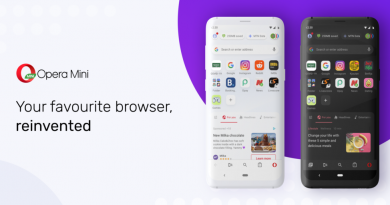9 photos you should always have on your phone
Your phone’s photo library is good for more than just selfies and pictures of food for Instagram.
Most of us have enough screenshots, memes, and other junk clogging things up that it’s hard even to see the photos we need to access quickly. I put together an easy guide to clear out the mess. Tap or click here for the simple trick I use to clean up my photos.
I have a shortcut below to keep track of your most important pics, but there’s another easy way to find, for example, that beautiful shot you took at the beach in Hawaii three years ago. Tap or click for the photo search tip everyone needs to know.
Your life will be better organized with these images at your fingertips.
YOUR APPS ARE WATCHING EVERYWHERE YOU GO UNLESS YOU CHANGE THIS SETTING
Your COVID vaccination card
It’s useful to have this at the ready in case you ever need to show it to a health care provider, a restaurant, or for travel purposes. It’s also safer than keeping it in your wallet, where it can get crumbled or ruined.
Don’t want your card getting lost in a sea of pictures? Follow the steps below.
If you use an iPhone, Open Notes and tap the Camera icon > Scan Document. Your phone’s camera will open. Snap a photo of your card. When you’re happy with your pic, tap on the three dots in the corner and select Pin. That way, it’s always at the front of the pile.
Did you know you lock notes down with a password, too? I’d suggest doing this for anything you don’t want others to get their hands on. Tap or click to password protect a note. (Scroll down to number 6.)
It’s simple on an Android as well. Open the Google Drive app and tap Add, then Scan. Take your photo, then tap on the three dots to add it to Starred documents.
This well-reviewed Android app, Private Notepad, is another smart way to keep your private info safe and secure.
TECH IS EXPENSIVE! WAYS YOU’RE WASTING MONEY AND SMART FIXES TO SAVE
Your driver’s license and other IDs
For most people, a driver’s license or state ID is their main form of identification. It easily fits into a wallet or handbag and should always be with you. But there could be instances where you don’t have it with you, say when you’re hiking.
That’s why it’s a good idea to have these stored on your phone. Be sure to use the steps above to lock it down with a password.
Your state may offer an app for your driver’s license or state ID. Arizona, Colorado, Delaware, the District of Columbia, Florida, Idaho, Iowa, Louisiana, Maryland, Michigan, Oklahoma, Texas, and Wyoming are among the states that provide digital license options or pilot programs. Check official state government websites for more on how to apply.
Your car’s license plate, VIN number, and auto insurance card
Imagine this: You’re running errands, and when you go back to where you know you parked, your car is gone. In the panic, you’re not going to remember details like your license plate number. Instead of rifling through documents once you get home, walk outside now, and snap a few pictures.
This is smart info to have on hand before you need it. Don’t forget about your auto insurance card. If you get into a fender bender, you can grab the physical card from your glove compartment, but that might not always be possible.
Your medical and dental insurance cards
True story: A couple of times a year, my son would call and ask me to send him a copy of his insurance card to avoid the university’s mandatory health insurance charges. I get it, it’s a pain to keep them around, and you might not always have the physical copy on you.
The requests from my son stopped once I told him to save the picture to his camera roll and “favorite” it. Now he can go to his photo gallery. That’s faster than waiting for me.
Your phone is always on you, but your wallet might not be. I love not having to dig through flimsy paper cards to grab my insurance info when I’m filling out forms.
GET HEALTH SMART: Free online tools that reveal if you’re overpaying on medical care or hospital bills
Your rental car before and after
If you’re traveling in a city where a car is a must, you rent. Your very first step once you get to the car, even before you turn it on, is snapping photos.
Remember, the rental agency will inspect the vehicle top to bottom once you turn it back in. If they see stains, scratches, or dents, it might be on you to pay for repair. You always want a record of the condition the car was in before you drove a mile. Snap a picture of the odometer, too.
Take photos once you’re in the parking lot, dropping it back off. Lucky for you, digital photos contain metadata with the date and time you snapped the pictures. All the proof you need is right there should anything happen.
Hitting the road anytime soon? Here are five smart travel tips to keep you safe. Say it with me: Don’t connect to public Wi-Fi.
GOOGLE KNOWS WHAT YOU TYPE, WATCH, AND SAY – UNLESS YOU TAKE THESE STEPS
Your Airbnb or other rental property
Just like with a rental car, you’re likely responsible for damage to an Airbnb, VRBO or other rental property. After I get my bags inside, I take a photo in each room of my rental. You can zoom in on damage, like a big mark on the wall, for extra backup.
Be sure to take a selfie standing in front of the rental. When you take a photo using your smartphone, it is geotagged. That means it’s easy to get directions back using your phone’s Map app or by showing the address to your Uber or Lyft driver.
No more pulling up the rental property listing in your email or an app every time you go out.
Bonus Tip: Tech Refresh is my fun, fast podcast about all things tech
Check out my podcast “Tech Refresh” on Apple Podcasts, Google Podcasts, or your favorite podcast player.
Each week, I sit down with my tech-smart and savvy friends Allie and Ben to talk about the latest tech news, wacky stories trending online, and much more. We try to stump each other with fake news headlines, and Ben always has a stellar product review. It’s like sitting around the kitchen with your pals.
Listen to the podcast here or wherever you get your podcasts. Just search for “Tech Refresh.” You’ll love it!
What digital lifestyle questions do you have? Call Kim’s national radio show and tap or click here to find it on your local radio station. You can listen to or watch The Kim Komando Show on your phone, tablet, television, or computer. Or tap or click here for Kim’s free podcasts.
Copyright 2022, WestStar Multimedia Entertainment. All rights reserved. By clicking the shopping links, you’re supporting my research. As an Amazon Associate, I earn a small commission from qualifying purchases. I only recommend products I believe in.
CLICK HERE TO GET THE FOX NEWS APP
Learn about all the latest technology on The Kim Komando Show, the nation’s largest weekend radio talk show. Kim takes calls and dispenses advice on today’s digital lifestyle, from smartphones and tablets to online privacy and data hacks. For her daily tips, free newsletters, and more, visit her website at Komando.com.