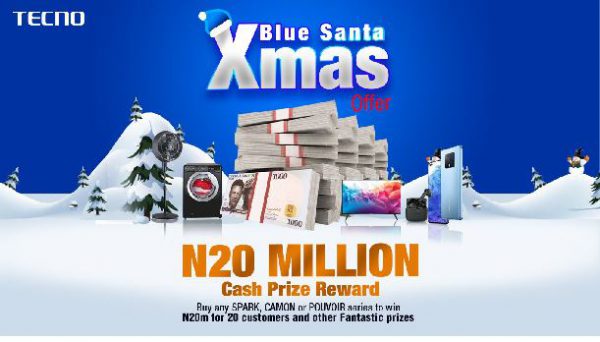10 Dos and Don’ts to Get Personalization Right
Personalization rules the email world these days, or so it seems.
Personalization is the magic key that gets more email delivered, viewed, and acted on, and all that activity means more sales, higher revenue, and better deliverability, right? We even have personalization platforms that make creating 1:1 emails as easy as clicking a few buttons.
But not everybody agrees. In December 2019, research firm Gartner rained on the personalization parade when it predicted that 80% of marketers would abandon their personalization efforts by 2025. However, two days later, the Association of National Advertisers crowned “personalization” as its word of the year for 2020.
What’s going on here?
The truth is that email personalization isn’t as easy as dropping your customer’s first name in the subject line or message body.
You need a reason to use it. You need plenty of data, and that data must be well-organized and easily accessible. You need creative content that uses personalization in the right context so your subscribers don’t freak out when they see their data reflected in an email.
Plus, a growing number of state and national laws limit the kinds of data you can collect and how you store, access, use, share, and protect it. Laws like the California Consumer Protection Act require you to let your customer opt out of collecting or sharing their data.
So, why bother with personalization? Because personalization works when you do it the right way.
- An Epsilon study found 80% of consumers are more likely to do business with a company if it offers personalized experiences, and 90% find personalization appealing.
- Advanced personalization that uses real-time data can earn at least $20 for every $1 invested in it, according to a 2019 study by The Relevancy Group.
If you’re not seeing the results you expect from your personalization efforts, take a few minutes to run through our checklist of things that can help you pinpoint where the problems are, as well as what you’re doing right.
10 dos and don’ts of email personalization
1. Don’t collect data that you don’t expect to use.
It’s tempting to ask for data that you might want to use sometime, figuring you can just store it in your database until you need it. However, data breaches happen to big and small companies alike. If the data you’re collecting includes personally identifiable or sensitive information, you could face sizable fines or lawsuits if those records get leaked.
2. Do always get consent before sharing customer or consumer data with third parties.
Think about how you react when some brand’s “valued partner” sends you an email personalized with data that you never consented to share. You probably won’t act on that offer, and you’ll be angry at the brand for sharing your data. Most of your customers will feel the same way.
3. Don’t rely on generic personalization.
It sounds like an oxymoron: “generic personalization.” But this means using data for meaningless personalization (i.e., dropping a first name into the message copy but using standard content in the rest of the message).
Design the email to personalize specific areas of the message, such as an image, a product, a call-to-action, or an incentive. Also, think about how to draw your recipient’s attention to areas you have personalized.
4. Do personalize the email subject line.
Nothing gets your attention in a crowded inbox like seeing your name in a subject line, but that’s not the only route. Call on your data to find something that will stand out, like this subject line that uses the customer’s location: “We’re Open at Westfield Sunrise Mall!”
How you personalize your subject lines will differ from industry to industry and from audience to audience. Ongoing testing of subject lines can tell you what is most likely to work the most often.
5. Don’t cross the “creep line.”
The creep line is the point where personalization goes from “cool” to “creepy.” Too much personalization, especially using customer data, makes it look as if you know everything about your customers, even things they didn’t know you knew. Personalization is there to help you understand your customers, not spy on them!
6. Do have a fallback plan for blank fields on a data record.
We have all received the “Dear [FIRSTNAME]” email (or sent them by accident). We marketers might laugh them off, but your customers might think twice about trusting you with their data.
Your personalization plan must include a fallback for empty data fields, even if it’s simply “Dear Friend” instead of “Dear Chris.” But it also means you need to try harder to reach out to your customers and ask them to share that information, all with the goal of sending better email.
7. Do segment your audience.
Segmentation is often the first step to personalization and takes less data. You can start segmenting even if all you have is the date your customers signed up for your emails. Divide your list into newer and older customers, and create messages for each segment.
Polling and progressive profiling are two more ways you can gather meaningful data for both segmentation and personalization. Use email to ask customers what kinds of products they like, whether they have children or pets at home, what their favorite sports are––anything that is relevant to what you sell.
Or, ask what brought them to your website or why they’re buying your product or service. Is it a gift? A replacement? A first-time purchase?
8. Don’t personalize every email just because you can.
As I said before, it’s tempting to collect data just because you can. It’s also tempting to personalize every email because you have data for it.
Inventory your creative to see which emails you should personalize. Relevant content with relevant personalization will drive conversions.
9. Do extend personalization beyond the email.
Use personalization across all of your marketing channels to create a seamless experience for customers. Use mobile-friendly landing pages and sites to continue the full experience of personalization.
10. Do keep on testing.
Testing is not a one-off proposition. Every time you send an email, you’re sending it to a slightly different audience because some members are new and others are no longer on your list. Set up a testing plan, and run it continuously.
Record your results, and review them along with your campaign reports to see what is causing your customers to convert. Then modify what needs to be changed, and test again.
Bonus: Do set up a plan for email personalization.
Your responses to each of these 10 tips make up your email plan. Your plan ensures that you know what, why, and how you’re personalizing, what kinds of data to collect, how you’ll measure for success, and what you’ll do to keep improving.
This will help you use personalization to benefit both your brand and your customers. It also reduces the chance that you’ll waste time and money on automations that don’t work and reduces your exposure to needless risks in collecting data you’ll never use.
This is how Trendline can put personalization to work for you:
Trendline is uniquely qualified to work with your email team to achieve your email and company goals using personalization, among other tactics. We can help you with these important functions for effective personalization:
- Developing strategy and plans
- Auditing data
- Reviewing creative content
- Integrating with Salesforce Marketing Cloud
- Setting up data fields
- Creating targeted and automated campaigns
- Building out creative content
- Continuous testing and optimization
If you’re not satisfied with your personalization results, or you need help moving up from “Dear [[firstname]], please get in touch. We’d love to show you the possibilities!
Author: Chris Arrendale, Trendline Interactive.
This article was originally posted by Trendline Interactive. To view the original, click here.