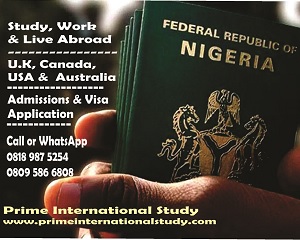Solved! Fix FGLoanGrant NIN Verification Problems Easily
Are you having trouble verifying your NIN for the FGLoanGrant program?
You are not alone! Many applicants are facing issues receiving verification codes or accessing the link.
But don’t worry, we have got solutions.

Here’s what you need to know:
- NIN Verification is mandatory: FGLoanGrant requires all applicants to update their National Identity Number (NIN) to be eligible for the grant and loan scheme.
- Verification methods: You can either verify your NIN by dialing a USSD code or through a link provided by FGLoanGrant.
- Common problems: Some applicants haven’t received the verification code via SMS, and the verification link might not be working.
Don’t panic! Here are solutions to try:
- Try again later: Keep trying to update your NIN at different times. Sometimes, technical issues can be resolved by simply waiting.
- Strong connection is key: Make sure you have a strong internet connection and a good mobile network signal when using the USSD code or verification link.
- Midnight might be your friend: Try accessing the verification link at midnight when website traffic is usually lower. This can improve your chances of success.
- Clear your cache and free up space: Clear your browser’s cache and free up memory on your phone. This can help ensure you receive SMS verification messages.
- Use a different browser: If you’re using a web browser to access the verification link, try using a different one. This can sometimes resolve compatibility issues.
- Be patient, FGLoanGrant is working on it: The FGLoanGrant management is aware of these problems and is working hard to fix them. Keep checking their official website for updates.
REGISTER FOR REGULAR UPDATES
Here’s a quick recap:
- Update your NIN using the USSD code *5141*7*7# or the link: https://grant.fedgrantandloan.gov.ng/auth/nin/register
- Facing issues? Try again later, ensure a strong connection, clear cache, and use a different browser if needed.
- FGLoanGrant is working on a solution. Stay patient and check their website for updates.
By following these tips, you should be able to successfully verify your NIN and continue your FGLoanGrant application process.
Remember, if the problems persist, stay patient and wait for FGLoanGrant to resolve the technical issues.