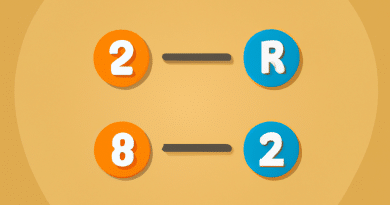Shining a Light on Dark Mode: What Is It and When Is It Used
I am sure most of us have either heard of or used Dark Mode on one of our numerous electronic device screens. This setting has become increasingly popular among its users and developers. Over 70% of software engineers code in a dark theme integrated development environment (IDE). According to Litmus Email Client Market Share in 2022, on average, 35.4%* of subscribers using an Apple email client uses Dark Mode. The annual increase in usage was 6%. Dark Mode is not just becoming popular in design, but in daily life as well. As users’ screen time increases (during both work and play), they are looking for ways to switch to low-light technology that is easier on their eyes.
Dark Mode: Has Your Email Design Gone to the Dark Side?
Dark Mode is a setting users can turn on that inverts the colors on their devices to decrease the amount of light on their screens, most commonly, inverting a white background and black text to a black background with white text. Ultimately, Dark Mode is used to minimize blue light and enhance readability to reduce eye strain. Ideal for those with light sensitivity, or even people who work late night hours, since it’s easier to read in a low-light environment.
From Apple’s OS to apps like Twitter, Slack, or Facebook Messenger, most popular operating systems and apps now allow users to switch their settings. Know your audience and what they want. If your subscribers are making the conscious decision to view emails in Dark Mode, it’s best to respect that and build emails that are compatible with darker interfaces.
Benefits
Users tend to prefer Dark Mode’s easiness on the eyes. Light text on a dark background is much better for minimizing eye strain, especially in low-light situations. It can improve content readability and can make it easier for some users to consume content on desktop and mobile by increasing legibility.
The trendiness of this feature is also being ignited by younger people’s preference for it. They find it cool, sleek and modern. Many people, regardless of age, find that Dark Mode gives users’ devices a classy, more aesthetically pleasing look. Whether the benefits are proven or not, if your audience is using this setting, you will want to listen to them and make sure your emails are coded for it.
Design Best Practices
When designing for Dark Mode you will need to keep certain things in mind while using a darker color scheme. Below are some best practices you will want to follow.
Avoid pure black and using saturated colors; they can create optical vibrations when on a dark background, causing eye strain. Try to desaturate colors to make them easier on the eyes.
Make sure you optimize images for both light and dark. If your images have a white background, you will need to make them transparent so they will work well on either a white or black background. If your images use dark colors, they will disappear in Dark Mode. To remedy this, you can add a white outline to dark images and fonts.
Consider using plain text emails which get rid of unnecessary, distracting bells and whistles and can even add authenticity to your sends.
Most importantly, test, optimize and test again! Test your design in both light and dark settings. See how your UI looks in both, and adjust your designs as needed to accommodate each one.
Don’t Leave Your Users in the Dark: Testing
After spending hours coding your emails, make sure that you test, test, test every email! You can even create a Litmus Dark Mode testing profile focused only on the rendering of your emails in Dark Mode. The biggest challenges are the constant changes and different ways email clients like Gmail, Apple Mail, and Microsoft Outlook render Dark Mode. Email on Acid helps to make testing easier by providing The Ins and Outs of Using Dark Mode Email Testing.
You can work tirelessly writing compelling copy, designing your email to perfection, and gaining stakeholder approval, but all of that hard work goes out the window if your email lands in the spam folder or your Dark Mode users are left in the dark. Be sure to optimize each email to ensure every subscriber has the best experience.
Dark Mode is here to stay, and more apps will adopt it as a core feature in the coming years. If you are still not taking advantage of this feature, now is the time. Save your eyes from unnecessary strain and help your device battery last longer.
If you are feeling lost in the dark with Dark Mode email coding, Relationship One is here to help! Contact us today to make sure your emails are accessible and display properly across all email clients.
For additional information on accessibility in email you can read our “Addressing Accessibility” blog here.
Thank you for subscribing!