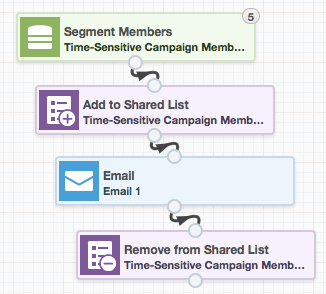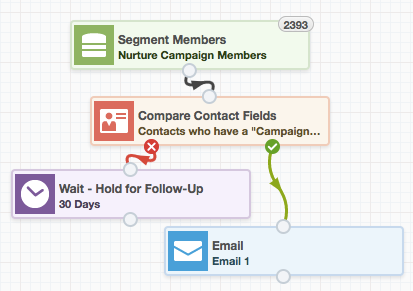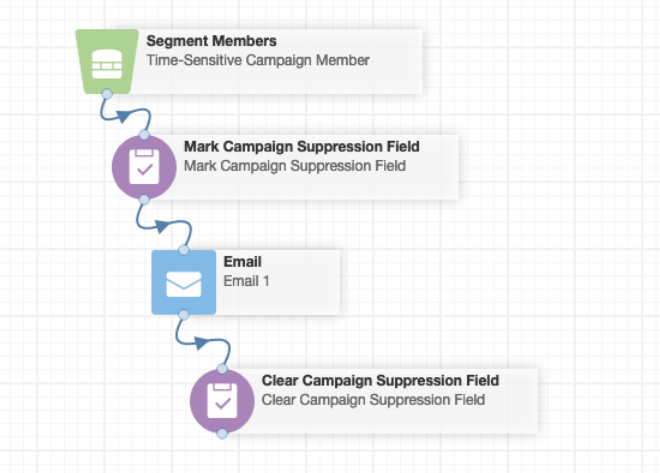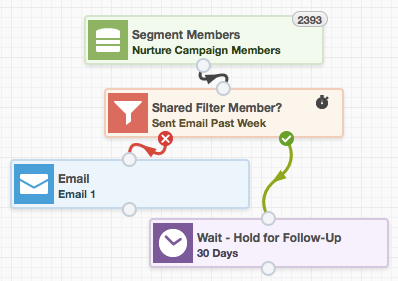Too much of a good thing? 3 methods to avoid over-mailing through Oracle Eloqua
As an email marketer, you walk a fine line: Remind prospects of your presence and benefits, but don’t make them feel overwhelmed. Although the perfect email frequency is unique to each audience and message, simple steps can help manage your sending schedule and keep leads subscribed by not over-mailing them.
In the spirit of the saying, “always leave them wanting more,” here are three approaches to ensure your audience won’t feel smothered.
1. Create an email suppression shared list
You likely have ongoing nurture campaigns as well as programs to publicize events or special offers. To avoid a one-two punch from multiple campaigns, create a shared list to hold contacts that are part of high-priority or time-sensitive initiatives.
When contacts enter one of these campaigns, include a step to add them to your suppression list. Include a step after your last campaign action to remove the contact from the list.
For drip campaigns, those that are not time-sensitive, include a decision ahead of each email send to check for membership in the suppression list. If a contact is a member, continue checking the list and delay the next email until after they’ve been removed.
The shared list can also serve as an exclusion criterion in segments for other time-sensitive campaigns that have an overlapping target audience.
2. Use a contact field for email throttling
Similar to the shared list approach, marketers often use a contact record field to indicate when a prospect should be excluded from certain mailings.
When a contact enters a campaign, put them through an update rule to mark the suppression field. Once the campaign is complete, use another update rule to clear that field and release the record back into the wild.
Alternatively, you could add a wait step after the email send action to hold them “safe” form receiving an email right after an email was just sent to them. Once the desired amount of time has passed, push them to the clear the suppression field to make the contact eligible for communications.
You may choose to add this field to an integration with your CRM to give your sales team quick visibility into the campaign membership of their leads and contacts.
In some cases, you might want to allow your sales team to exclude a record from marketing programs. By checking the field in CRM, a sales rep can signal to your team that a contact should be withheld from campaigns for the time being.
3. Employ an activity filter to meter your messages
Before sending a batch email via Campaign Canvas, check to see whether a contact has received a message in the recent past. Like we talked about earlier, this period could be anywhere from a few days to a few weeks, depending on the “sweet spot” for your organization.
Create a shared filter to find contacts who’ve been sent any email at least once within a given time range. If you’ve reached out to them during this period, hold the contact in a decision step and send the next email once they’ve had time to digest your earlier communication.
This approach can also be used to suppress contacts who’ve been sent emails from particular campaigns or email groups, or even specific Oracle Eloqua emails.
The flexibility of the shared filter can be an advantage. Once it’s created, your team can edit the criteria and instantly update the decisions made in every campaign using that filter. For example: You have been waiting 3 days between emails, but testing shows you get better results with a 5-day downtime. Simply update the shared filter to adjust the waiting period across your campaigns.
Ultimately, successful campaigns show off the valuable, creative solutions you have to offer. Don’t bury your carefully crafted messages in an avalanche of emails – use strategic timing to keep your prospects coming back for more!
If you have Eloqua and you need support with email strategy or building emails, please contact us! We love helping companies transform their marketing automation.
Thank you for subscribing!