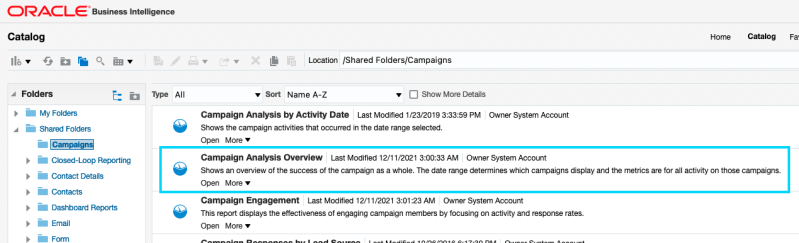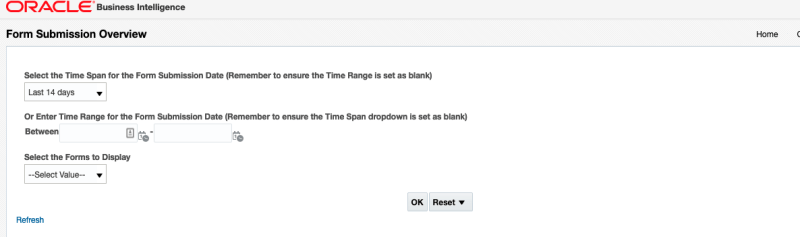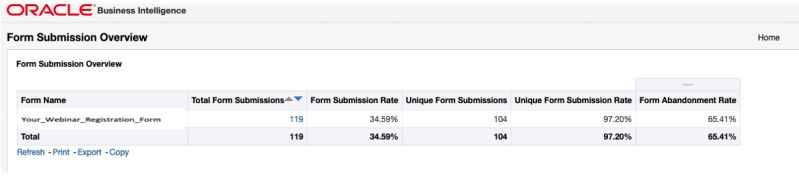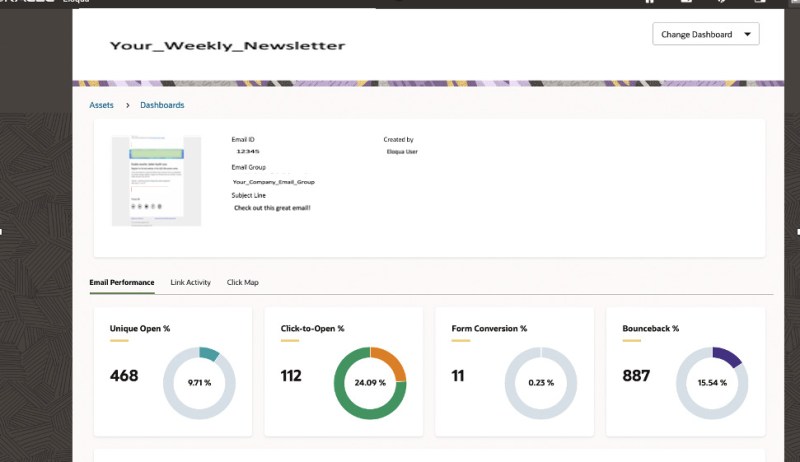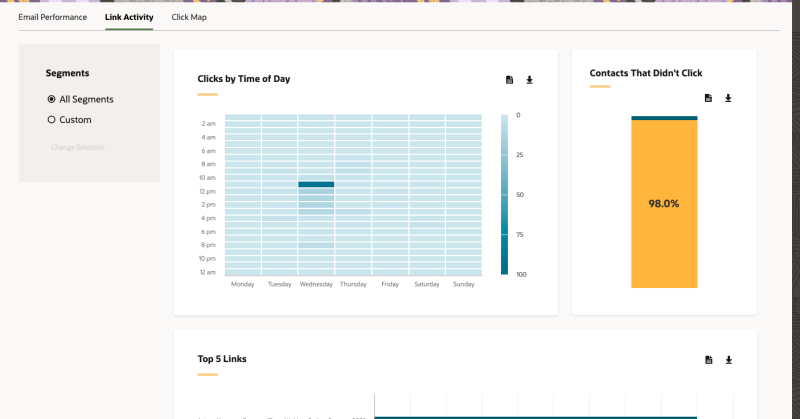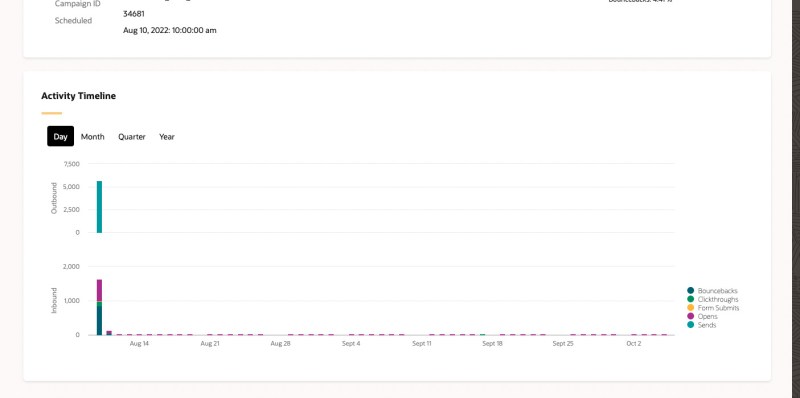4 Commonly Used Out-of-the-Box Eloqua Reports
Eloqua is a robust marketing tool that allows marketers to fine tune their emails to engage with their target audience. Dashboard and Insight captures engagement data and populates the metrics in many easy to generate out-of-the-box Eloqua reports that can be customized to meet marketers needs.
Some commonly used and easy to generate reports are listed here. Take a moment to check them out in the platform!
Campaign Analysis Overview
Eloqua Insight stores this report the within Shared Folders, nested under Campaigns. As listed in Insight, this report “shows an overview of the success of the campaign as a whole. The date range determines which campaigns display and the metrics are for all activity on those campaigns.”
Start by selecting the Campaign to display and defining a timeframe – either by a designated amount of day, or a more specific date range – the report generates overview details of the engagement with the campaign. It can provide overview metrics on data points such as: total sends, hard and soft bouncebacks, clickthoughs, unique click-to-open rates, unsubscribes, unique opens, unique form submissions, etc. This inclusive report is beneficial for a quick glance at the performance of single or multiple campaigns at one time.
Email Analysis Overview
The Email Analysis Overview report is another out-of-the-box report that is easily customizable and provides an overview of the engagement of specific emails. Like the Campaign Overview report, a set timeframe along with the selection of one or many emails, will generate metrics regarding the performance and impact of the selected emails. This report provides a high-level view of how the email performed from delivery to unique clickthroughs in the end user’s inbox. Compare metrics of multiple emails in one report or generate details for the performance of a single email and see the impact it had on the target audience.
Eloqua Insight provides the following description of the Email Analysis Overview report: “Shows the emails that were sent in the date range selected. The activities shown are for ALL activities for those email sends and are not based on the date range selected.”
This functional and highly utilized report is located within Insight under Shared Folders, nested within the Email category.
Form Submission Overview
There is a pattern with Insights built-in reporting, in that to generate a report, two pieces of information are often always needed: an asset name and a date range. The description provided in Insight for this report is as follows: “Shows Forms in descending order by Total # of Form Conversions. Also shows Unique Form Conversions.”
This report is located within Insight, nested under Shared Folders > Form.
Like the two reports listed above, the Form Submission Overview report is the same with defining the report criteria: enter in the designated timeframe or a more specific data range, search for the form on which to report, and click OK.
After a few moments, a report is generated that can be exported locally or view directly in the Insight platform. This overview report provides insight in how customers engaged with the form overall and give details into rate of submission for the form, along with a count of unique form submissions and a form abandon rate.
For a more granular look into detail engagement with a particular form, navigate to Form Submission Data either in Insight (as a report) or within the Eloqua form itself. Both areas provide a more detailed breakdown of how many form submissions were made and by which end users.
Email Performance Dashboard
Another unique reporting feature in Eloqua that provides a more visual aspect to reporting is Performance Dashboards (formally known as Insight Preview). Often used to quickly review the impact on a target audience of a particular email in one cohesive dashboard, the Dashboard feature in Eloqua is accessible above Insight in the menu drop-down.
There are multiple predesignated dashboards, however by utilizing filters, dashboards can be fine-tuned to provide specific information based on reporting needs.
Availability of dashboards is determined by set user permissions; however, many dashboards can be available for each type of asset in Eloqua. By selecting the Email Performance Dashboard, for this example, graphs, pie charts, link activity, and even click maps are available to reflect the engagement with the email.
By selecting a particular email, a dashboard generates with specifics broken down in a more visual format and allows the viewer to quick asses how the email performed and what regions of the email received the most engagement from the end users.
Quickly compare Unique Open percentages to Click-to-Opens percentages, while also referencing segment performances along the current timeline of activity.
The Link activity tab provides insight into what time of day the email received the most interaction via Clicks while also providing a list of the Top 5 performing links within the emails.
The Click Map tab details where the End User clicked most often and by what percentage those areas of the emails were clicked. This data provides inside into how effected CTAs, hyperlinks, and images impacted the targeted end users.
Not only is Performance Dashboard a more visually engaging way of viewing reporting, but many of the metrics also provided within the dashboard are available for download providing a way to share the dashboard findings to non-Eloqua users.
Out-of-the-box Eloqua reports are user-friendly, highly robust and detailed, and are great resources for reporting and tracking engagement across multiple assets in the platform. They provide marketers with the key details and metrics needed to further optimize sends and content for targeted audiences.
Know of any other great Eloqua reports we missed? Feel free to share your thoughts and knowledge in the comments section. Need help with your reporting? Reach out, we’d be happy to help!
Thank you for subscribing!