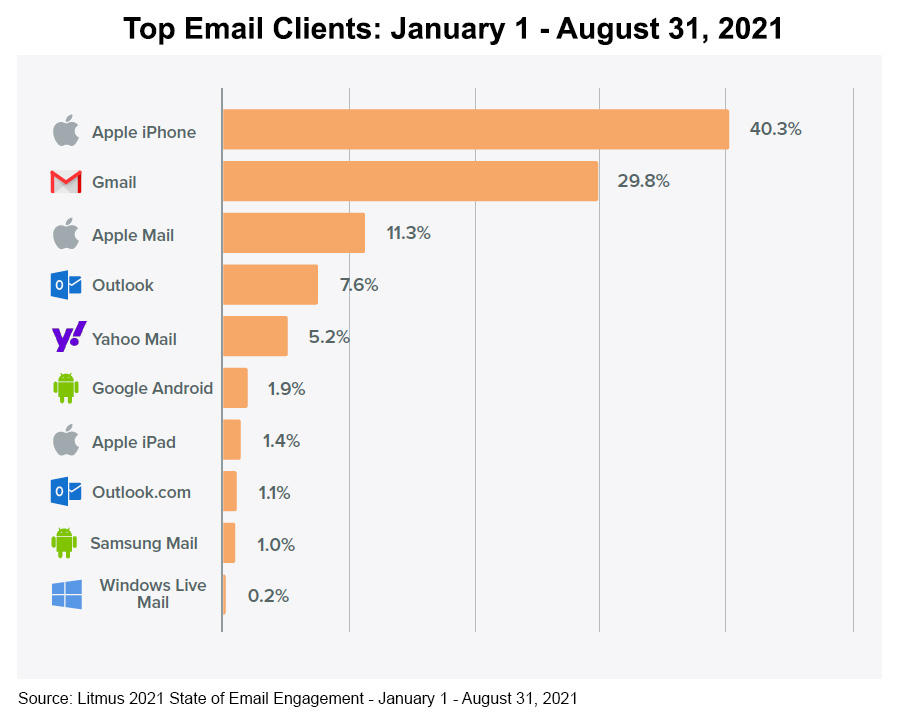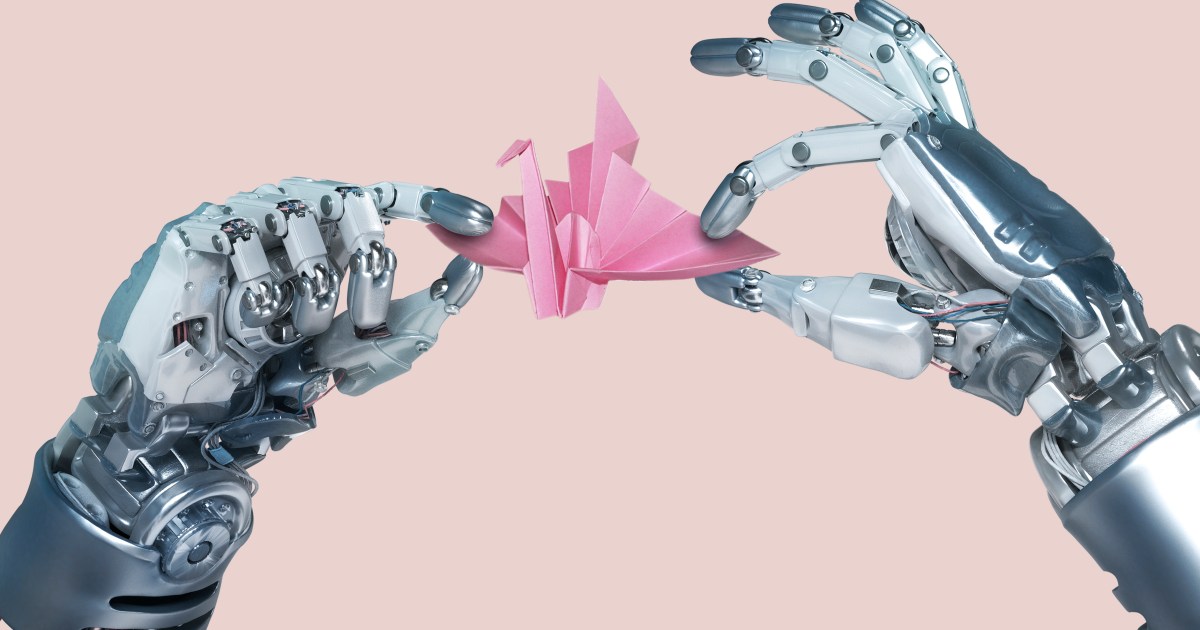10 Email Best Practices – Relationship One
In an era where communication channels seem to change overnight, email remains one of the most cost-effective ways for teams to communicate with their audiences, leading to increased engagement and conversions. It’s currently estimated that there are over 4 billion daily email users that account for more than 306 billion emails being sent and received each day, and those numbers are expected to continue to grow [1]. A recent Litmus article, “The ROI of Email Marketing”[2], states that email marketers saw $36 for every $1 spent towards email marketing; that’s 3,600% ROI! With these kinds of numbers, it’s imperative that teams understand how to traverse this thriving communications channel, and it all starts with email best practices.
Here are 10 email best practices that your marketing team can utilize to ensure every marketing dollar is being used effectively to produce positive results.
1.) Email communications are governed by enforced laws; follow them or it may cost you!
It’s important to understand that there are laws in existence that govern email communications. These laws govern many areas, ranging from communication consent (both opting in and opting out), protection of a user’s data, assistance with the reduction of malicious or harmful solicitations, and many more. Non-compliance with these laws can lead to hefty fees and/or prison time. Some of the most important previously passed laws that help govern email communications are:
Compliance with these laws is a great foundation towards other email best practices.
2.) Getting to know your audience data will help create personalized campaigns that succeed.
An old marketing saying is “Send the right message, to the right people, at the right time.” One of the best ways to reach this goal is through an understanding of your audience data. This allows teams to make informed decisions throughout the email communication process, critical to any successful campaign. A few areas audience data can impact are:
- Audience segmentation: The ways of “batch-and-blast” campaigns are fading, while segmentation is on the rise and more important than ever. Segmenting your audience allows teams to create communications based on several items such as user actions, demographics, reporting metrics, or whatever data available to your team.
- Email frequency and send time optimization: Teams with an understanding of their audience data can use information such as opens, clicks, and other metrics to determine the optimal time and frequency for sending communications to an audience. This can be combined with audience segmentation for an even stronger user experience.
- Email personalization: Personalization options often include merge tags, which allow basic personalization data to be inserted into the email. This is frequently data such as name, contact information, and recent transaction information. More advanced systems may utilize audience data to create dynamic content, which can alter the content and offer a more personalized experience to the recipient. This may range from minor changes such as a text block copy updates to major changes such as entire sections (or entire email layouts) being added/removed/swapped out from the email.
3.) Stick to brand guidelines to keep things consistent.
Based on past experiences, teams that have clearly defined brand guidelines tend to be more successful with their campaigns. Brand guidelines pre-determine various elements, such as which fonts to use, colors, imagery, spacing, tone, phrases, etc. Often, having brand guidelines leads to teams having pre-built templates for email creation, allowing for smoother deployment overall. Sticking to brand guidelines also helps ensure your communications are consistent across all marketing channels.
4.) Hit the inbox and make it count!
So, what’s the trick to getting your email noticed when it hits the inbox? Well, there isn’t a surefire way to make that happen, but there are a few areas teams can focus on to help make that email stand out in the user’s inbox.
- Sender name: This is easily one of the most important items to consider when sending email communications. The sender’s name is the first item a user sees when an email hits an inbox. A sender name should be identifiable and cause instant recognition between your brand and the audience member.
- Subject lines: There are many tips out there regarding subject lines, such as keeping their lengths somewhere between 30-65 characters, whether to use certain words like “SALE”, or if using punctuation such as an exclamation point will put you directly into the spam folder. Regardless of which tips your team decides are the best, the focus should be creating subject lines that entice your audience to open your email and that clearly convey your email’s purpose. Consider testing a combination of various subject line lengths, “sale” lines, personalization, and emojis to determine what yields the best results for your communications.
- Pre-header text: Frequently, subject lines and pre-header text are created together to provide a seamless introduction to your email. Preheaders can back up the subject line by offering additional information. Don’t forget a pre-header!
5.) Optimize for your audience’s viewing environment.
Think about all the different browsers, email clients, and devices being used to access the internet and provide content. Each of these applications or devices have different sets of rules that dictate how the content will be displayed to the end-user. It’s important that your team understands how the email is going to render when it hits the inbox. Here are a few items to consider to get you on the right track.
- Desktop vs mobile: How will the email communication render when viewed on a desktop device with a wider viewing area, compared to a mobile device with a slimmer viewing area, such as a phone or a tablet? If the email has a three-column advertisement section when viewed on desktop, do those ads stay in three columns on mobile, or do they stack? Asking questions like this can help discover issues that need to be addressed for optimal audience engagement.
Marketing teams may decide to optimize for a desktop environment first, while others decide it’s best to create emails designed for mobile first. Regardless of the route, don’t forget to use audience data during this process to help make the most informed decisions.
- Email Clients: There are many, many email clients available. According to Litmus, these are the top 10 email clients overall from January 1 – August 31, 2021:
- Apple iPhone: 40.3%
- Gmail: 29.8%
- Apple Mail: 11.3%
- Outlook: 7.6%
- Yahoo! Mail: 5.2%
- Google Android: 1.9%
- Apple iPad: 1.4%
- Outlook.com: 1.1%
- Samsung Mail: 1.0%
- Windows Live Mail: 0.2%
Source: Litmus 2021 State of Email Engagement
It’s important to reiterate that while each of these email clients exist (and many more), they unfortunately don’t all play by the same set of rules. Emails displayed in Outlook may look very different when compared to emails displayed in Gmail. Furthermore, that same email opened in Gmail on an Android device may look different when compared to Gmail on an iPhone. Teams that understand their audience environment have a better chance of a successful campaign compared to teams that don’t.
- Light mode vs Dark Mode: Dark Mode is a setting that shifts the interface’s color scheme to display content that utilizes light-colored typography, UI elements, and icons on dark backgrounds. This is most commonly achieved by inverting a white background and black text to a black background with white text. With Dark Mode’s rise in popularity, it’s important that teams consider whether measures should be in place for users within this environment. Extensive time, resources, and training may be required to update any older assets and to ensure assets render properly in Dark Mode moving forward.
6.) Create email templates
What if your team had an option to create consistent communications to your audience, that saved everyone time and allowed resources to be funneled into the content of the email, instead of the email builds? Well, you’re in luck! One option that can help you succeed in all these areas is email templates.
Email templates are typically a HTML file or WYSIWYG (What You See Is What You Get) editor asset that contains reusable code/content sections. Marketing teams can use a “copy and paste” method for a particular section or an entire email, making minor edits such as copy or image updates, rather than doing a one-off build for each new email. This also helps users incorporate any items required by law, keeps emails optimized and rendering properly within various viewing environments, and can assist in maintaining brand guidelines.
7.) Accessibility
A major goal of many email campaigns is to reach as many people as possible to turn them into active, engaged audience members within your brand. But what if a portion of your audience couldn’t engage with your communications due to a disability, such as a visual impairment like vision loss, color blindness, or dyslexia? They are still valuable members of your audience, so don’t forget about them!
Creating accessible emails has become a rising trend among marketing teams, but many teams aren’t aware of how to implement updates to make their emails more accessible. Here are a few areas your team can focus on to get started:
- Semantic HTML: Incorporating semantic HTML—HTML code that provides clear meaning and describes an element—is a great starting point towards emails being accessible to everyone. This includes the use of elements such as <h1> to <h6> header tags, <p> tags for paragraphs, <blockquote> tags for quotes, etc. Screen readers can use this information to provide a more informed user experience to an audience member, rather than a mash-up of content without any indication of content hierarchy or flow.
- Image alt tags: Image alt tags don’t just display text information to users when images are turned off or blocked in some manner, they also provide meaningful information to audience members using assistive technology, such as screen readers. Don’t forget them!
- Use ARIA roles for HTML elements when possible: ARIA, or Accessible Rich Internet Applications, is a web specification created by the World Wide Web Consortium (W3C). This adds descriptive information to HTML elements with the goal of improving the experience of those using screen readers. Adding an ARIA role, such as role=”presentation” to a table or role=”button” to buttons, allows a screen reader to bypass reading the structural HTML markup of the element and jump right into the content instead.
For more information on ARIA roles, check out W3C’s ( https://www.w3.org/TR/wai-aria-1.1/ ) in-depth review.
8.) Create user engagement with prominent CTAs (calls-to-action)
There’s no doubt that one of the most important email metrics out there is click information. While email click data can provide a marketing team a wealth of information, don’t forget that a CTA should have some purpose and value for the reader. Otherwise, why should they click?
Here are few items marketing teams should consider regarding CTAs:
- Placement: It’s simple, placing your most important CTA early in the email is a great way to ensure that it’s seen.
- Size and spacing: Ever checked an email on your mobile device and tried clicking a link, only to click the wrong one? Clicking on a CTA within a desktop environment may be a bit more precise due to use of a mouse, compared to clicking on a CTA on a mobile device with a thumb or finger. Always keep in mind the viewing environment in which the CTA is going to be presented to the user.
According to Litmus, an ideal size for buttons is roughly between 42px and 72px in height [3]. It’s also important to make sure to add plenty of whitespace around the button, making it easier for the reader to identify the CTA. This also helps ensure users click on the correct area, especially on mobile devices where items may be rendering very closely together.
- Competing CTAs: It’s likely that your email will have more than a single CTA, so it’s important that they don’t compete. Make sure that your main CTA is the star of the show. This can be done by placement within the email, using different colors for secondary CTAs—such as grayscale buttons, or by using text links that don’t overtake the main CTA.
- Coded CTAs (buttons and text links) vs. images: while both are viable options when creating a CTA, keep in mind that some email clients and/or user settings may block images by default. If your CTA is an image that’s being blocked, the reader may bypass the CTA all together. Keep this in mind so that you don’t miss out on user engagement!
9.) Experiment with A/B (or “Split”) testing on everything from subject lines, to send times, to email content.
A/B testing is a powerful way to determine what’s working (or not) in your email campaigns by sending one version of an email to a subset of your audience (email A), while another subset receives a different version (email B). Once the email campaign has completed, teams can review reporting metrics to determine a winning campaign.
Many email service providers and/or 3rd party tools provide the ability for email campaigns to be deployed with pre-existing A/B testing criteria or thresholds. Once these thresholds are met, the system determines a winner and any remaining email sends will use that version of the email.
Keep in mind, there are many options for A/B testing, such as testing send times, subject lines, and actual email content. The advice here is to A/B test frequently but keep the number of differences between each email version minimal. This helps determine which email element is causing a change in performance. Too many differences between email versions makes it difficult to see what is having an impact.
10.) Testing — it’s critical and important! The advice here is simple: test your emails.
Test to your team! This includes testing to any desktop or mobile device you have readily available, with as many team members possible. The more eyes you can get on emails during testing, the better. Plus, learning what to look for during email testing can save the entire team time in the future!
Let the pros take a look! It’s highly recommended to use an email testing service such as Litmus or Email on Acid. These services allow teams to test their emails across a large range of email clients and devices. The services also offer additional assistance with their builder tools, analytics checkers, spam checks, and more.
Keep in mind, these are just a few email best practices out there. Whether you’re just getting started with email best practices or looking for advanced guidance, Relationship One is here to help!
——————-
Resources:
[1]: Statista, 2021 – https://www.statista.com/statistics/255080/number-of-e-mail-users-worldwide/, https://www.statista.com/statistics/456500/daily-number-of-e-mails-worldwide/
[2]: https://www.litmus.com/blog/infographic-the-roi-of-email-marketing/
[3]: https://www.litmus.com/blog/a-guide-to-bulletproof-buttons-in-email-design/