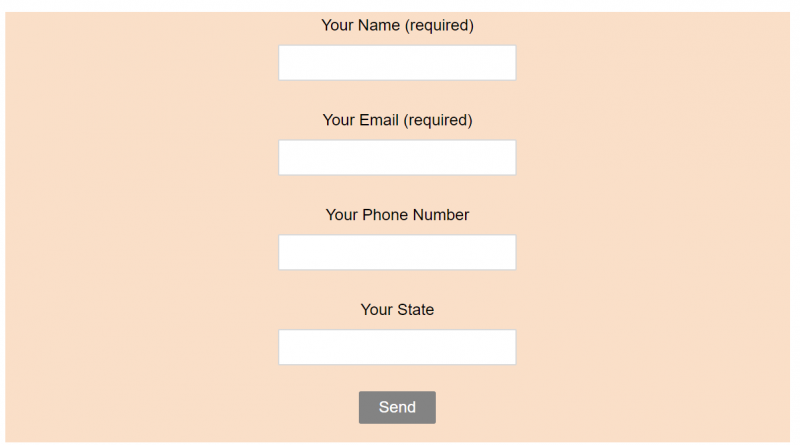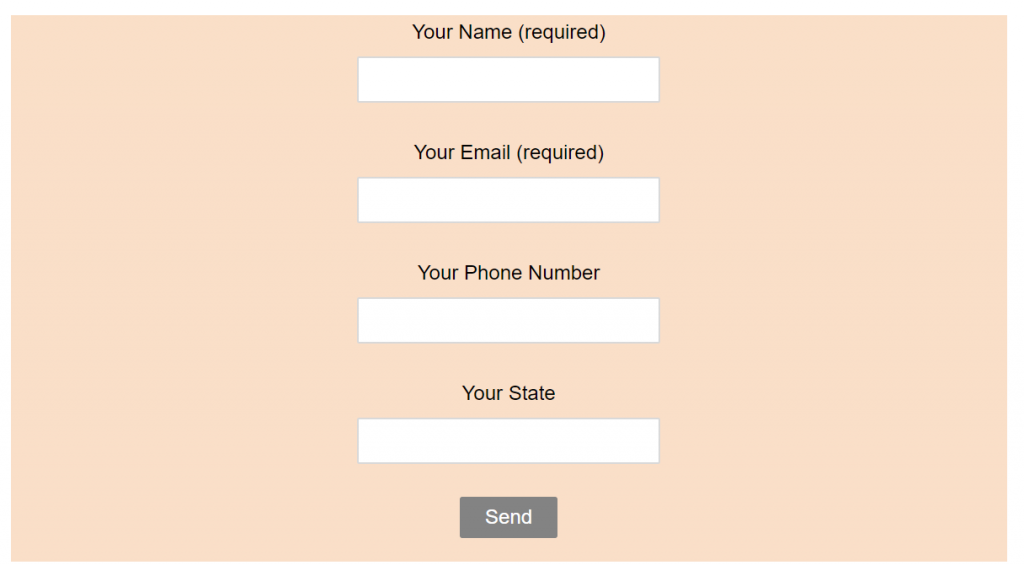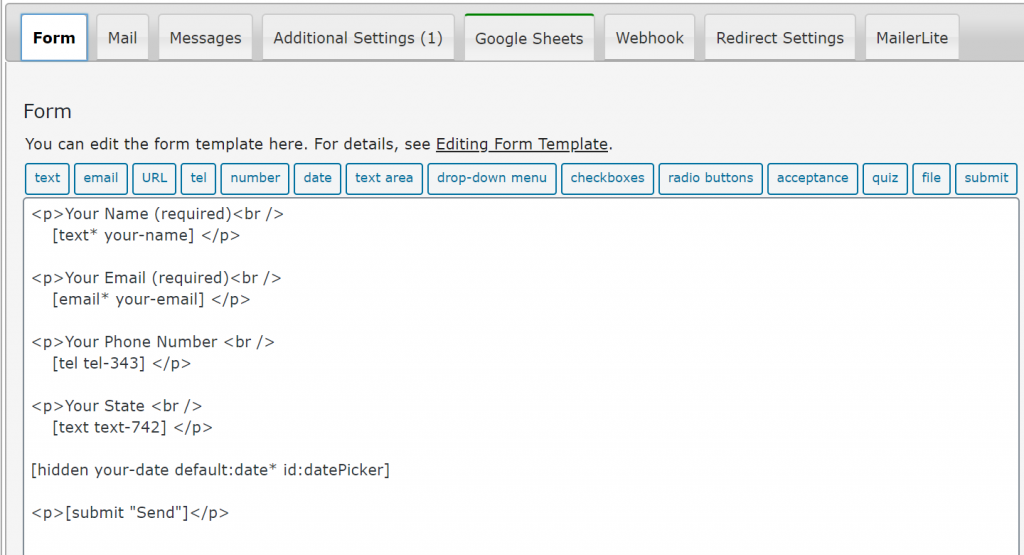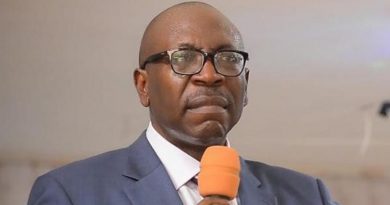Save Entries From Contact Form 7 Into Newsletter Plugin eMail Subscribers List – OgbongeBlog
Contact form 7 Plugin is so powerful. I use it for creating contact forms, registration forms and I also use it to create email newsletter forms on my WordPress sites.
By creating an email subscription form using contact form 7 plugin, I can save entries in my WordPress database and also save them into my emails subscribers list at Mailchimp, Mailerlite etc The same entries can also be saved in my Google sheets.
All these are possible, because contact form 7 has an open source code which allows other plugin authors plug their functionality into contact form 7. There are lots of Contact from 7 extensions or addons that let you do more with contact form 7 plugin than just sending you contact form inquiry!
Below is a sample email newsletter form I created using contact form 7 :
and below is the contact form 7 form template :
As you can see from the screenshot above, the form is integrated with Google Sheets, Webhooks and Mailerlite email newsletter service.
Once users fill the form, the entries are automatically saved in my WordPress database which can be accessed easily by making use of “Flamingo” WordPress plugin.
The entries are saved to a Google sheet and also synchronized with a webhook and Mailerlite email newsletter service.
Awesome right? 🙂
If you would like to save entries from your contact form 7 forms into newsletter plugin email subscribers list, you can try the plugins below :
Contact From 7 Connector Plugin
The Contact From 7 Connector plugin allows you integrate Contact Form 7 with popular email marketing : MailChimp, MailerLite and the pro version supports Zapier integration. This is the plugin I use to sync the entries from the contact form above with my Mailerlite email subscribers list.
It’s very easy to use. You will be required to enter your MailerLite API key then navigate to Name & Email parameters and select form elements which contains subscriber’s name & email. Thereafter, you select Mailerlite groups(s) which you want subscribers to be subscribed to.
Arigato Autoresponder and Newsletter
The Arigato Autoresponder and Newsletter plugin gives you a shortcode which you can copy and paste into your contact form 7 template, which adds a checkbox to your contact form. Now when user sends you contact message, they will also be subscribed in your mailing list (unless they uncheck the checkbox).
Mailster Contact Form 7 Plugin
The Mailster Contact Form 7 Plugin allows you to sync your contact form 7 entries with your Mailster email subscribers list but requires Mailster Newsletter Plugin for WordPress.
If you know other WordPress plugins that make it easy to save, sync or add contact form 7 entries into email newsletters subscribers list, feel free to share via comments.
If you need help with creating forms on your WordPress site, you can hire me. Contact me asap!